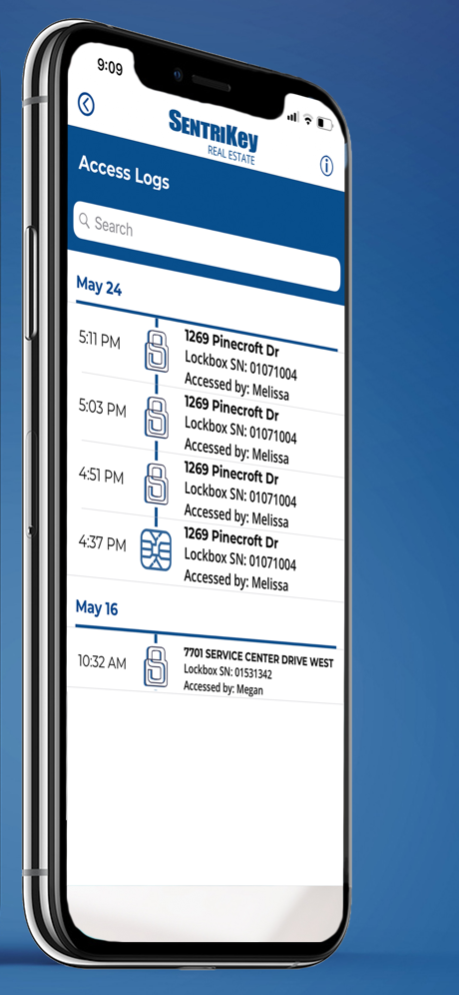SentriKey Real Estate 5.48.3
Free Version
Publisher Description
- Open and manage SentriLock lockboxes directly from the SentriKey™ Real Estate app
- Use our Apple Watch App to open SentriLock lockboxes
- Release the shackle
- Take ownership of lockboxes
- Assign or Unassign lockbox ownership
- Open Bluetooth® lockboxes with SentriKey™ app via Bluetooth® even when Internet service is unavailable
Additional functions include:
- Instant access and showing notifications when Internet service is available
- Uses your current location for easy selection of lockboxes assigned to a listing
- Get one day codes, where applicable
- View access logs
- Assign to or Remove a lockbox from a listing
- Property Data Integration feature allows you to access all the detailed listing information you need
Mar 28, 2024
Version 5.48.3
We have made changes to the ability to turn on Auto-Confirm when the appointment mode is Go & Show, made sure users are receiving errors messages at the beginning of the scheduling process for listings they cannot schedule on, as well as other bug fixes.
About SentriKey Real Estate
SentriKey Real Estate is a free app for iOS published in the System Maintenance list of apps, part of System Utilities.
The company that develops SentriKey Real Estate is SentriLock. The latest version released by its developer is 5.48.3.
To install SentriKey Real Estate on your iOS device, just click the green Continue To App button above to start the installation process. The app is listed on our website since 2024-03-28 and was downloaded 9 times. We have already checked if the download link is safe, however for your own protection we recommend that you scan the downloaded app with your antivirus. Your antivirus may detect the SentriKey Real Estate as malware if the download link is broken.
How to install SentriKey Real Estate on your iOS device:
- Click on the Continue To App button on our website. This will redirect you to the App Store.
- Once the SentriKey Real Estate is shown in the iTunes listing of your iOS device, you can start its download and installation. Tap on the GET button to the right of the app to start downloading it.
- If you are not logged-in the iOS appstore app, you'll be prompted for your your Apple ID and/or password.
- After SentriKey Real Estate is downloaded, you'll see an INSTALL button to the right. Tap on it to start the actual installation of the iOS app.
- Once installation is finished you can tap on the OPEN button to start it. Its icon will also be added to your device home screen.
Program Details
General |
|
|---|---|
| Publisher | SentriLock |
| Released Date | 2024-03-28 |
| Languages | English |
Category |
|
|---|---|
| Category | System Utilities |
| Subcategory | System Maintenance |
System requirements |
|
|---|---|
| Operating systems | ios |
Download information |
|
|---|---|
| File size | 72.98 MB |
| Total downloads | 9 |
Pricing |
|
|---|---|
| License model | Free |
| Price | N/A |
Version History
version 5.48.3
posted on 2024-03-28
Mar 28, 2024
Version 5.48.3
We have made changes to the ability to turn on Auto-Confirm when the appointment mode is Go & Show, made sure users are receiving errors messages at the beginning of the scheduling process for listings they cannot schedule on, as well as other bug fixes.
version 5.48.2
posted on 2024-03-22
Mar 22, 2024
Version 5.48.2
We have made changes so that when a new repeating restriction or repeating auto-confirm rule is being set up they should be able to select a start time in the past, made sure that out of area agents are being alerted to required information that they have to fill out, and other bug fixes.
version 5.46.5
posted on 2024-02-17
Feb 17, 2024
Version 5.46.5
Bug fixes
version 5.46.1
posted on 2024-02-07
Feb 7, 2024
Version 5.46.1
Resolved keybin access issues related to non-US time zones and device time/date setting interactions.
No more cut-off agent info & enhanced security with lockbox instructions and appointment visibility.
version 5.45.4
posted on 2024-01-25
Jan 25, 2024
Version 5.45.4
SKRE: Improving MFA workflows for users without Security Questions or with mobile device registration limits.
version 5.45.2
posted on 2024-01-11
Jan 11, 2024
Version 5.45.2
Resolved the iOS Offline Mode issue to ensure users experience consistent functionality.
version 5.45.0
posted on 2024-01-08
Jan 8, 2024
Version 5.45.0
Debug log improvements, UI improvements, and corrected an issue with the app crashing after manually ending a showing.
version 5.44.2
posted on 2023-12-21
Dec 21, 2023
Version 5.44.2
This update includes deep link integration to enhance user navigation for a seamless experience.
version 5.44.0
posted on 2023-12-07
Dec 7, 2023
Version 5.44.0
SKRE Mobile App will now enter offline mode automatically in low-data environments for increased performance, and will periodically attempt to enter online mode if data coverage is adequate.
version 5.43.0
posted on 2023-11-17
Nov 17, 2023
Version 5.43.0
This release includes the following bug fix and feature enhancement.
- A fix was implemented to prevent users from double-tapping the Schedule button and inadvertently sending multiple appointment requests.
- We made some updates so Showing Service Pro users can access the Offer Comparison feature within the app.
version 5.42.0
posted on 2023-10-27
Oct 27, 2023
Version 5.42.0
NEW!
- We made some changes to how the app handles the Manual End Showing process if a showing exceeds the current 90 minute end showing timer. If a visit is still occurring after the 90 minute End of Showing notification is sent, the manual End Showing button will be disabled on the SKRE app home screen and within the showing carousel.
- Agents can now specify their calendar sync preferences. They can choose to sync all their appointments, only appointments on their listings, or only appointments they are showing.
We've also fixed a bug that would cause the app to crash when a user selected a duration while attempting to schedule a showing.
version 5.41.0
posted on 2023-10-05
Oct 5, 2023
Version 5.41.0
This release contains some performance enhancements and the following bug fixes:
- We fixed a bug that previously cause the app to crash after pressing the End Showing button.
- Previously, showing requests were being sent multiple times with a single click of the ""Resend Request"" button. After this fix, a single click will ensure an appointment request is only sent once.
version 5.40.0
posted on 2023-09-14
Sep 14, 2023
Version 5.40.0
This release contains the following bug fixes and enhancements:
- A fix ensures users can't submit an appointment change that would result in an overlapping appointment.
- Due to Google Maps API constraints, we've made added alerts to prevent users from scheduling more than10 appointments in an itinerary.
- Additional updates were made to the app aimed at improving the user experience for Affiliates.
version 5.39.0
posted on 2023-08-28
Aug 28, 2023
Version 5.39.0
This release contains some minor bug fixes and performance enhancements, as well as the following fix:
- We applied a fix so the I Don't Know My Pin remains legible for users who have the text size maximized on their device.
version 5.38.0
posted on 2023-08-07
Aug 7, 2023
Version 5.38.0
This release contains the following bug fixes and enhancements:
- We have successfully addressed an issue that prevented SentriConnect access from being sent to the SentriConnect app for listings with Go and Show or Auto Confirm enabled. With the latest fix, SentriConnect accesses are now consistently delivered to the SentriConnect app, ensuring users can access the lockbox regardless of the Appointment mode or auto confirm settings.
version 5.37.0
posted on 2023-07-13
Jul 13, 2023
Version 5.37.0
We fixed an error that could occur when Agents with approved appointments for a listing where ABA was enabled received a message on the app saying they need an appointment when visiting the box.
version 5.36.0
posted on 2023-06-22
Jun 22, 2023
Version 5.36.0
In this release, we implemented changes to address a display issue where certain devices were not showing the time, network, and battery status bar at the top of the screen. As a result of these changes, all devices will now consistently display this essential information at all times, ensuring a seamless user experience across different devices.
version 5.35.0
posted on 2023-06-02
Jun 2, 2023
Version 5.35.0
We are constantly striving to enhance our app and introduce exciting new features for our users. We are thrilled to announce that we have some exciting new features planned for release towards the end of the month. Keep an eye out for these updates! In the meantime, we have a new release available that focuses on addressing the following bug fixes.
- The My Schedule Dashboard now accurately reflects the end time of itineraries, ensuring that the correct end time is displayed.
- We addressed an issue that caused the app to crash after creating a listing it the Maximum Appointment Length was not set.
- An issue was fixed that caused the device BLE credentials to appear as expired when they weren’t The app now accurately reflects the correct status of a device's BLE credentials.
- We successfully resolved an issue fixed an issue that caused the app to send multiple commands for releasing the keybin in rapid succession could prevent the some SentriGuard lockbox key bins from closing.
Thank you for using our app! If you have any further questions or feedback, please reach out to our support team.
version 5.34.0
posted on 2023-05-11
May 11, 2023
Version 5.34.0
This release contains some language changes and some performance enhancements.
version 5.33.0
posted on 2023-04-21
Apr 21, 2023
Version 5.33.0
This release includes some bug fixes and prepares for new features. In the coming week, you'll experience the added convenience of dragging and dropping appointments when editing an itinerary.
Bug Fixes
- Showing Agents should not have the Forward to Client option on showing feedback they submitted, so it was removed.
- We addressed the sizing issue that occurred when a user has the text size maximized on the phone so the user can read the full security questions anywhere the app displays them.
- We fixed an issue where a ""Bluetooth is turned off"" message would incorrectly display when navigating from the Showing Service homepage to the Lockbox homepage.
version 5.32.3
posted on 2023-04-03
Apr 3, 2023
Version 5.32.3
This release contains a minor bug fix.
version 5.32.2
posted on 2023-03-30
Mar 30, 2023
Version 5.32.2
We update the SentriKey Real Estate app every few weeks to make it better for you. This release contains the following bug fixes and enhancements:
- Tapping the home icon will now take the user back to the Home Screen, and tapping the envelope icon will take the user back to the Messages view.
- We fixed an issue that prevented users from enabling Feedback Forms through the apps.
- Users were unable to add and special characters to the text in the Additional Information section in Showing Instructions. Thi$ hås béén fìxêd so uSêr$ (c)ãn u$e ås m@ñy $peçiᣠÇharà(c)ter$ @§ thëý lïkë.
- We fixed an issue where Lockbox subscribers could create appointments on Lockbox only listings.
- We resolved a couple of issues in the Showing Instructions carousel where an extra page indicator was displaying, and pages were overlapping.
- When viewing an appointment in the Showings On My Listings dashboard, a Listing Agent could see the Showing Agent's client's contact information. This has been fixed so client information is not displayed.- Updates were made to improve the reliability and speed of firmware updates.
version 5.20.1
posted on 2022-08-23
Aug 23, 2022 Version 5.20.1
We fixed an issue that could occur when scheduling a showing that caused the app to crash after selecting a listing.
version 5.11.0
posted on 2022-05-12
May 12, 2022 Version 5.11.0
* Corrected a display issue on the home screen so that your credential expiration date/time accurately reflects when your credentials are valid until.
version 5.9.0
posted on 2022-04-14
Apr 14, 2022 Version 5.9.0
This release includes some performance improvements and the following bug fixes:
* We heard it was a little too easy to create duplicate client profiles for a new client, so we fixed that for you. Now when you’re in My Clients and click “Confirm” to add a new client, you’ll see a spinner and receive a “Success” message indicating the client was successfully added.
* Sometimes when you used My Listings to grant SentriConnect access to a lockbox, you might receive a message that the lockbox was not compatible with SentriConnect even though it is. We corrected this issue by updating the way we verify the firmware on a lockbox is compatible with SentriConnect.
version 5.8.0
posted on 2022-03-31
Mar 31, 2022 Version 5.8.0
* We resolved an issue that could prevent a user from opening a lockbox if an NFC failure was detected.
* We resolved an issue that could prevent a Mobile Access Code from displaying when a Bluetooth failure is detected.
version 5.7.1
posted on 2022-03-21
Mar 21, 2022 Version 5.7.1
We fixed an issue where the alpha keyboard was missing when you tried to update your password.
version 5.5.0
posted on 2022-02-17
Feb 17, 2022 Version 5.5.0
* NEW - Manage showing service settings
* NEW- View showings for today, tomorrow and beyond in My Schedule Dashboard
* Bug Fixes
version 5.4.4
posted on 2022-02-10
Feb 10, 2022 Version 5.4.4
* Minor bug fixes
version 5.4.2
posted on 2022-02-04
Feb 4, 2022 Version 5.4.2
* Improve ability to access Non-BLE lockboxes without service connection
* New Account Toggle feature!
version 5.4.0
posted on 2022-01-13
Jan 13, 2022 Version 5.4.0
* Added lockbox type to appointment details
* Fixed appointment times when device uses 12 hour format instead of 24 hour format
* Fixed display issues with iOS 15
* Fixed text runoff on smaller screens
version 5.3.1
posted on 2021-12-20
Dec 20, 2021 Version 5.3.1
* Fixed display of when your credentials expire
version 5.2.0
posted on 2021-12-01
Dec 1, 2021 Version 5.2.0
* Update for re-scanning Bluetooth(R) lockboxes
* Display address on success screen when granting access
* Allows accepting appointments when user is both the listing and showing agent
version 5.1.3
posted on 2021-11-19
Nov 19, 2021 Version 5.1.3
* Fixed time zone issue on dashboard and calendar showing available appointment times
version 5.1.1
posted on 2021-11-12
Nov 12, 2021 Version 5.1.1
* Fixed minor issues around scheduling appointments
version 5.1.0
posted on 2021-11-09
Nov 9, 2021 Version 5.1.0
* Added ability to manually renew credentials
* Fixed issue when displaying showing instructions
* Fixed issue when agent has no clients
* Fixed issue when scheduling appointment after 11pm
version 4.2.44
posted on 2021-11-02
Nov 2, 2021 Version 4.2.44
* Fixed issue with appointment confirmations
version 4.2.43
posted on 2021-10-26
Oct 26, 2021 Version 4.2.43
* Schedule appointments for out of area agents
* Integration with MLS Touch
* Contact lists are now alphabetized
* Archive old chats
* Fixed date/time for new appointments
version 4.2.42
posted on 2021-10-06
Oct 6, 2021 Version 4.2.42
* Added support for showing service only customers
* Fixed images for suggest routes
version 4.2.41
posted on 2021-09-27
Sep 27, 2021 Version 4.2.41
* Added showing instructions to showing details
version 4.2.40
posted on 2021-09-23
Sep 23, 2021 Version 4.2.40
* Fixed renewing credentials in the background
version 4.2.39
posted on 2021-09-09
Sep 9, 2021 Version 4.2.39
* New in-app Chat feature!
version 4.2.38
posted on 2021-09-02
Sep 2, 2021 Version 4.2.38
* Minor bug fixes
version 4.2.37
posted on 2021-08-25
Aug 25, 2021 Version 4.2.37
* Fixed issue accessing SentriGuard lockboxes via Bluetooth Low Energy (LE)
version 4.2.36
posted on 2021-08-11
Aug 11, 2021 Version 4.2.36
* Add ability to link accounts
* Minor bug fixes
version 4.2.35
posted on 2021-07-21
Jul 21, 2021 Version 4.2.35
* Minor Bug Fixes
version 4.2.34
posted on 2021-07-15
Jul 15, 2021 Version 4.2.34
* Added SentriGuard lockbox to lockbox instructions
* Added security questions and cell phone verification to profile settings
* Minor bug fixes
version 4.2.33
posted on 2021-07-12
Jul 12, 2021 Version 4.2.33
* Updates to Showing Service - Added appointment restrictions and listing availability!
version 4.2.32
posted on 2021-07-01
Jul 1, 2021 Version 4.2.32
* Minor bug fixes
version 4.2.31
posted on 2021-06-18
Jun 18, 2021 Version 4.2.31
* Minor bug fixes
version 4.2.30
posted on 2021-06-02
Jun 2, 2021 Version 4.2.30
* Minor bug fixes
version 4.2.29
posted on 2021-05-19
May 19, 2021 Version 4.2.29
* Bug fixes
* Added cancellation reasons for appointments
* Improved error handling
version 4.2.26
posted on 2021-04-20
Apr 20, 2021 Version 4.2.26
* Adding improvements to time breaks rendering
* Better itinerary build-up
* Minor bug fixes
version 4.2.22
posted on 2021-04-01
Apr 1, 2021 Version 4.2.22
* Minor bug fixes
version 4.2.17
posted on 2021-02-26
Feb 26, 2021 Version 4.2.17
* Fixed issue with app crashing for users with OS 12 or below.
version 4.2.15
posted on 2021-02-25
Feb 25, 2021 Version 4.2.15
* Introducing the new SentriKey Apple Watch App
version 4.2.13
posted on 2020-12-22
Dec 22, 2020 Version 4.2.13
* Fixed crash when processing background actions
version 4.2.12
posted on 2020-12-15
Dec 15, 2020 Version 4.2.12
* Improved performance for background processing
version 4.2.11
posted on 2020-11-10
Nov 10, 2020 Version 4.2.11
* Updated crash reporting
version 4.2.8
posted on 2020-09-01
Sep 1, 2020 Version 4.2.8
* Fixed crash when resetting login token
version 4.2.7
posted on 2020-08-26
Aug 26, 2020 Version 4.2.7
* Fixed issues with ShowingTime integration
version 4.2.6
posted on 2020-08-24
Aug 24, 2020 Version 4.2.6
* Added buffer for Access By Appointment Only
version 4.2.4
posted on 2020-07-09
Jul 9, 2020 Version 4.2.4
* Resolved crashes
* Resolved Appointment Information Issues
* Resolved Integration with other Apps
version 4.2.3
posted on 2020-06-23
Jun 23, 2020 Version 4.2.3
* Bug Fixes
version 4.2.2
posted on 2020-06-10
Jun 10, 2020 Version 4.2.2
* Bug Fixes
* System Improvements
version 4.2.1
posted on 2020-06-02
Jun 2, 2020 Version 4.2.1
* Fixed crash when trying to enter PIN after too many failed biometric attempts.
version 4.2.0
posted on 2020-05-28
May 28, 2020 Version 4.2.0
* Changes needed to support Xcode 11
version 4.1.9
posted on 2020-05-12
May 12, 2020 Version 4.1.9
* Bug fixes and performance improvements
version 4.1.8
posted on 2020-04-28
Apr 28, 2020 Version 4.1.8
* Bug fixes and performance improvements
version 4.1.7
posted on 2020-04-07
Apr 7, 2020 Version 4.1.7
* Bug fixes and performance improvements
version 4.1.6
posted on 2020-03-31
Mar 31, 2020 Version 4.1.6
* Added Showing Instructions Imported from the MLS
* Bug fixes and performance improvements
version 4.1.5
posted on 2020-03-24
Mar 24, 2020 Version 4.1.5
* Bug fixes and performance improvements
version 4.1.4
posted on 2020-03-10
Mar 10, 2020 Version 4.1.4
* Bug fixes
* Fixed crash issues
* Improve performance
version 4.1.3
posted on 2020-02-28
Feb 28, 2020 Version 4.1.3
* Bug fixes and performance improvements
version 4.0.18
posted on 2020-02-18
18 Feb 2020 Version 4.0.18
* Bug fixes and performance improvements
version 2.7.2
posted on 2013-06-04
version 4.2.28
posted on 1970-01-01
2021年5月7日 Version 4.2.28
* Minor bug fixes
version 4.2.5
posted on 1970-01-01
2020年8月20日 Version 4.2.5
* Resolved crashes
* Resolved Appointment Information Issues
version 4.2.4
posted on 1970-01-01
2020年7月9日 Version 4.2.4
* Resolved crashes
* Resolved Appointment Information Issues
* Resolved Integration with other Apps